In full disclosure here, I’m a member of YouTube’s Parent Panel. I’ve had this incredible opportunity to work with YouTube up close and personal throughout the launch of their YouTube Kids app for the last year. It’s been an awesome opportunity for me because my daughter lives and breaths for the YouTube Kids. Even as I’ve writing this post, she’s on the bed next to me in our hotel watching YouTube Kids. It’s been an incredible outlet for her to enjoy, learn and share with your brothers/cousins/friends.
Believe me, my love for YouTube Kids goes deep! It’s been such an awesome outlet for Victoria in keeping her busy and occupied on trips, in restaurants, on the pool deck, etc. I have recommended YouTube Kids to every mom and dad out there of a toddler!
Well – there’s HUGE NEWS TODAY!
YouTube Kids NOW works with YouTube Red!
And the best part?
You can get a 1-month free trial, which is an amazing opportunity!
We’re talking:
- No ads
- Offline access
- Uninterrupted music

INSTRUCTIONS ON HOW TO SET UP YOUTUBE RED IN THE YOUTUBE KIDS APP:
1. Make sure you have YouTube Red & are logged into the regular YouTube app on the device you want to activate
2. Open the YouTube Kids app and follow the YouTube Red set up flow by clicking “Activate YouTube Red” on the homescreen.
Check out ALL the information here.
AND!!
Are you ready for this??
I’m giving away (five) 6 month (FREE) memberships to YouTube Red!!
How to enter?
Tell me why you LOVE YouTube Kids for a chance to win!!!
I will choose (5) winners on August 15th!
GOOD LUCK!




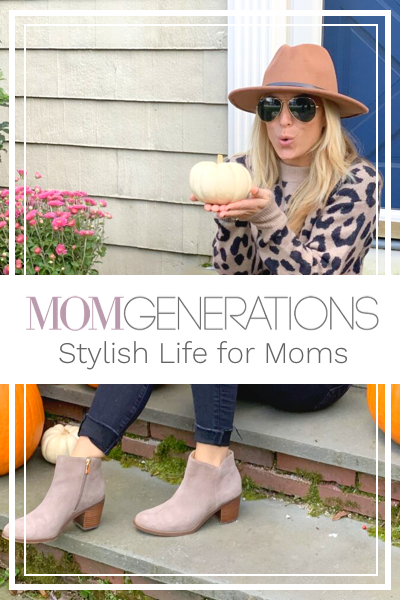
I LOVE YouTube Kids because it offers quality, age appropriate and SAFE shows and videos for my kiddos to watch. It’s a parent’s best friend.
I love the safety factor, I always worry about what my little guy may stumble upon on YouTube.
Love that I don’t have to worry about a condom commercial right after a kids video (true story!) Or any other adult commercial or video!
I NEED this in my life! My son is OBSESSED with YouTube and when I finally learned about YouTube Kids I was so thankful. It feels like a safe place for him to explore. YouTube Red sounds totally fabulous. Thanks for letting me know about it!
That’s so much fun! I wish this had been around when my kids were younger. I had to pull everything up for them, and if they ever looked anything up without me, I watched it like a hawk!
I love YouTube Kids because I don’t have to worry about the content or what my kids might see. YouTube Red sounds great. A chance to win a membership is awesome!
You know, I had no idea anything about this. My kids are on YouTube all the time watching funny cats videos, so this is perfect for them. Thanks for the info
Now that is cool, I have not heard of this before. My daughter loves YouTube also!!
I love YouTube kids so I don’t not to constantly worry about what’s going to show up as an ad or on the sidebar.
No commercials? Yes please! My son loves watching Youtube Kids…this would be perfect for him!
My kids love to be on You Tube!! I love that it has no ads on it, I swear the kids want everything that they see ads for on shows they watch.
YouTube red sounds amazing! I love that there are no commercials to interrupt what you’re watching!
This sounds great! My daughters love to watch YouTube. This is going to be so much nicer!
We love the YouTube kids app! It’s so great knowing my kids can watch videos like they love to without encountering things they shouldn’t.
We absolutely LOVE YouTube Kids! Our son Liam’s favorite shows are on there and I love that it is easy and fun for him to use!
I will have to check this out. My family loves You Tube. I would love to not have to worry about what might pop up they should not see.
This is GREAT news! My girls love YouTube, but since their young, they don’t really understand commercials yet. This is perfect for us!
I am a fan of Youtube kids too! I have an eight year old that loves YouTube so this is perfect!
I will have to share this with my niece. Their kids are always watching youtube videos about animals, games and music.
My kids love You Tube. I will have to check this out with the kids this afternoon.