When I was given the opportunity to review the Epson Artisan 800 All-in-One printer, (big) thanks to the One2One Network, I jumped at the chance.
The printer I had been using was old. Well, 3 years isn’t technically old, but it sure had started acting like a curmudgeony old man.
I try not to print things that don’t necessary need to be printed (you know, saving the environment and all that stuff), but I do like to print the many, many pictures I take of my dogs, nieces and nephews, so the promise of outstanding photo quality with the Epson Artisan 800 really piqued my interest.
Shortly after it arrived at my house, I asked Steve to set up the new printer for me, as an early birthday present. Now, I love this guy to pieces, but I feared that since he is not (I’m putting this very nicely) at all very exactly technically inclined, it would turn into a disaster. However, to my surprise, he set it up all by himself, and when I went upstairs to check it out, I was instantly impressed.
Of course, I’m talking about the printer, not Steve’s ability to set it up (though given his previous attempts at putting stuff together, that was pretty impressive, too). Just the look of the Artison 800, especially next to our old curmudgeony printer, got me excited to use it.
It’s very sleek and stylish and beautiful, and yes a printer can be beautiful.
How so? Well, it is really cool looking… but beyond that, what it’s got going on inside is just as cool. With my old printer, I had to deal with it shaking and making this annoying squeaking noise whenever I printed a photo. Not to mention how long it took… all for pretty so-so quality. It really deterred me from printing my masterpieces (well, they are to me).
But the Artisan 800 is speedy. Like, snap-of-the-fingers speedy. And the quality? Amazing! Now, that is beautiful. No shaking and no squeaking noises is just the icing on the cake.
There are really so many awesome features in this printer, but since printing photos is what I was most excited about, and this printer has exceeded my expectations in that area, that’s what I’ve obviously spent the most time talking about here.
But others may find that they’re most excited about the Artisan 800’s copying, scanning or faxing capabilities (that is, after all, where it gets its “all-in-one” distinction). Others may love its Wi-Fi capabilities. That’s right, Wi-Fi and Ethernet networking is built in. The touch-screen had Steve most enthralled. And there are two paper trays so there’s no need to switch between regular and photo paper… it houses both at the same time. Plus, for all it offers, the price is right at $299.
I’m really excited to use the Artisan 800 for my holiday cards this year. I attempted to do this last year, but that curmudgeony old printer put the kibosh on that pretty quickly.
Now I’ll just need to stock up on some more frames for all the pictures I’ll be printing out like mad!
Looking for more? All the info you need about the Epson Artisan 800 is right here.




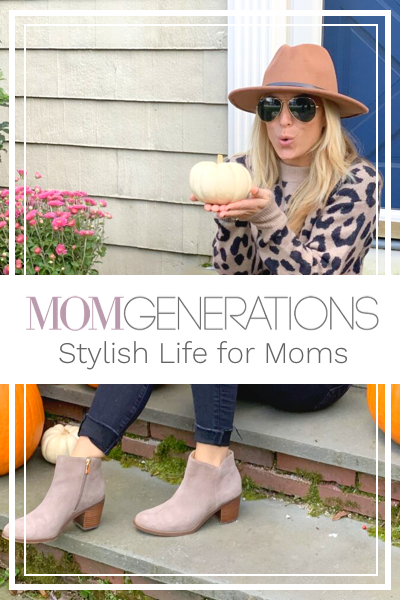
I’ve been drooling over this ever since it was introduced to all my friends at Blissdom! I will be putting it on my Christmas list!
I have seen one and the quality they print. They are amazing. I would love to have one some day, will have to add it to my wish list.
This is really neat!! I will have to check it out! 🙂
That sounds like a great printer. So how do you get on a list to try stuff like that out? 🙂
We purchased this printer to print familt and child pictures, however, all of our prints come out way too dark. Would you mind sharing your settings when printing from a PC ( we are using Adobe Elements 7)?